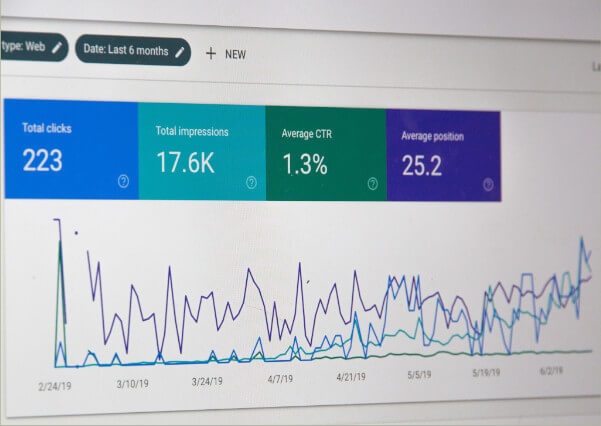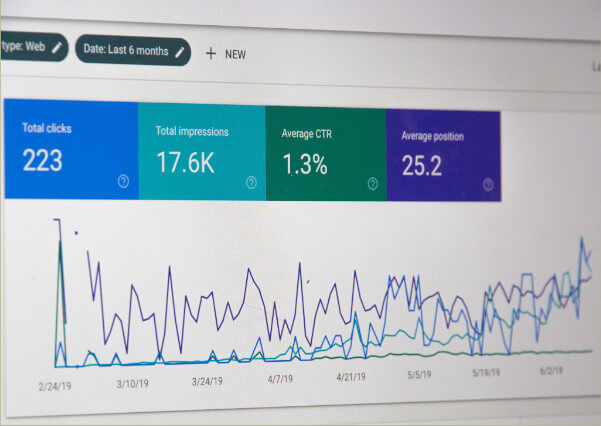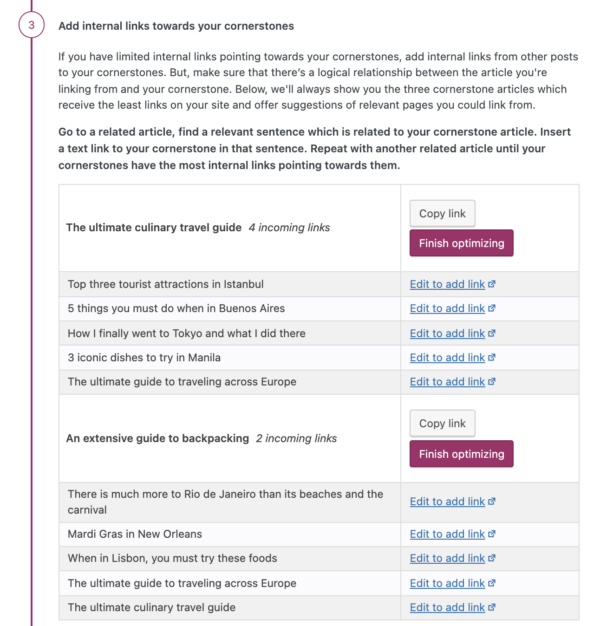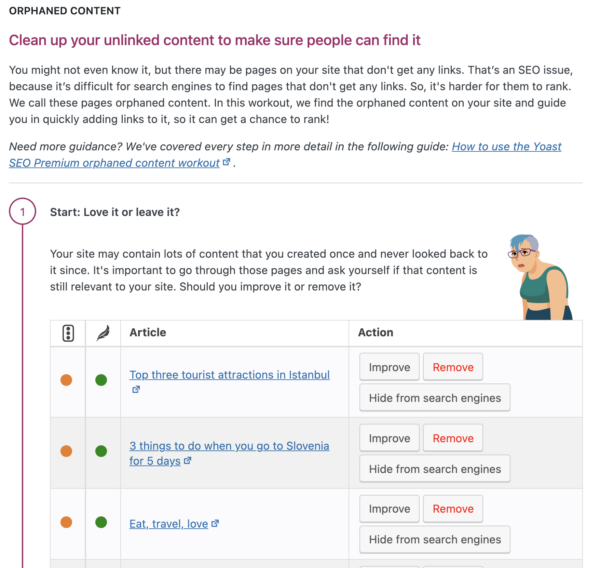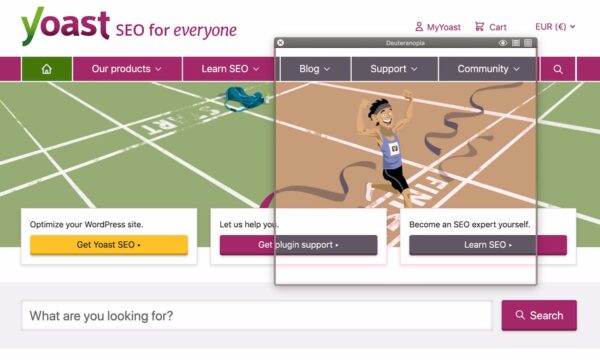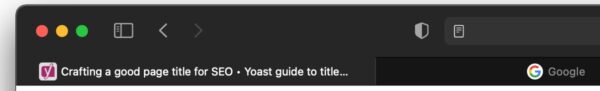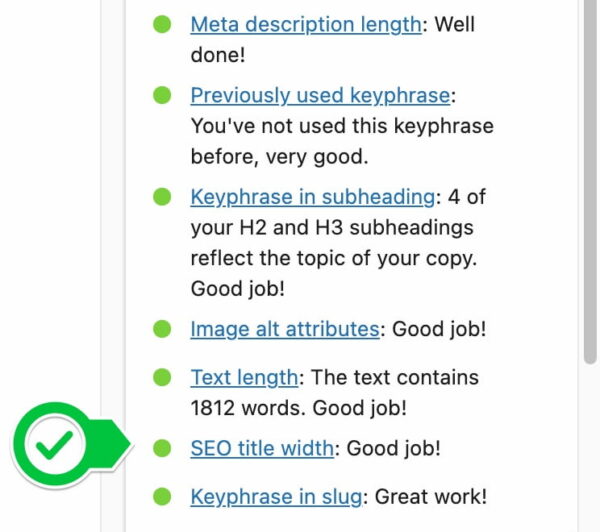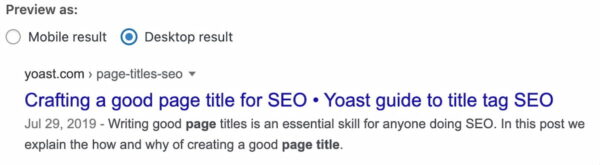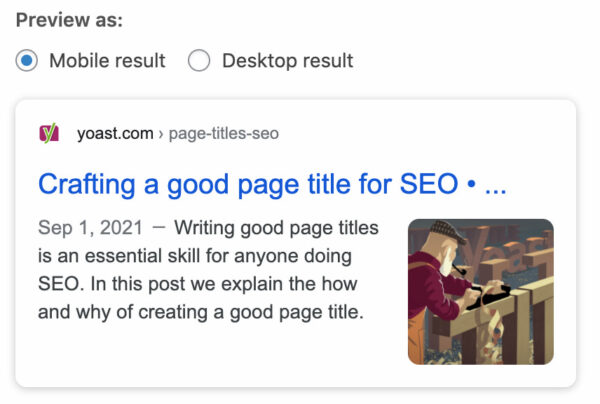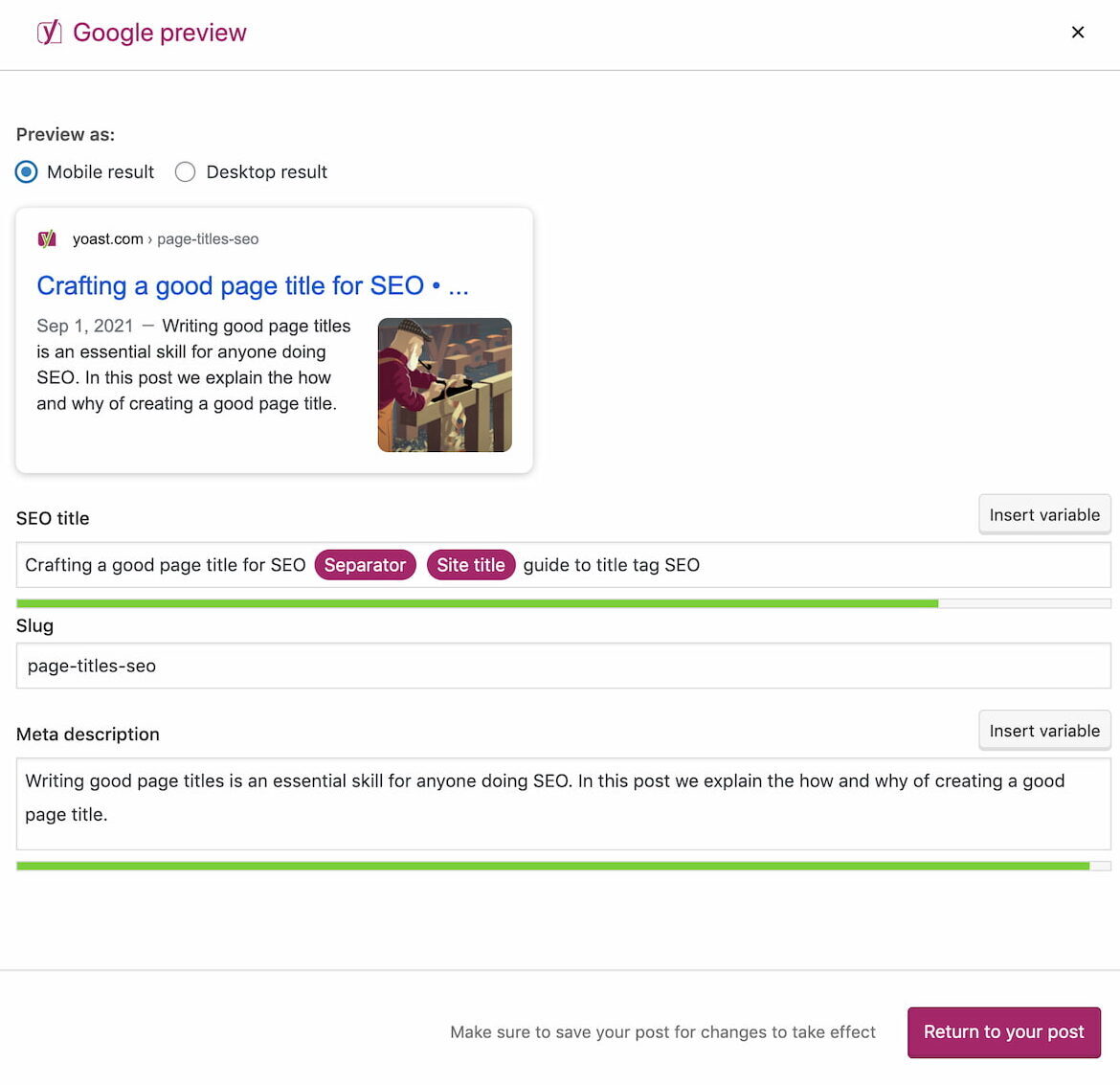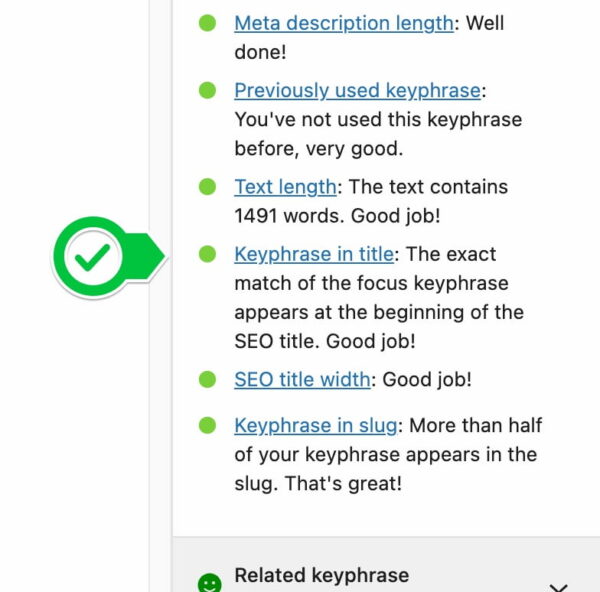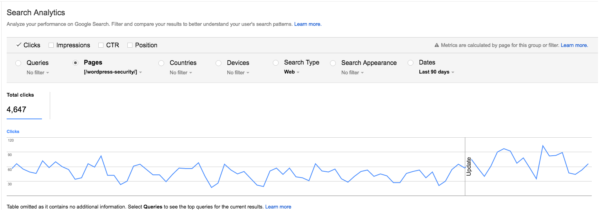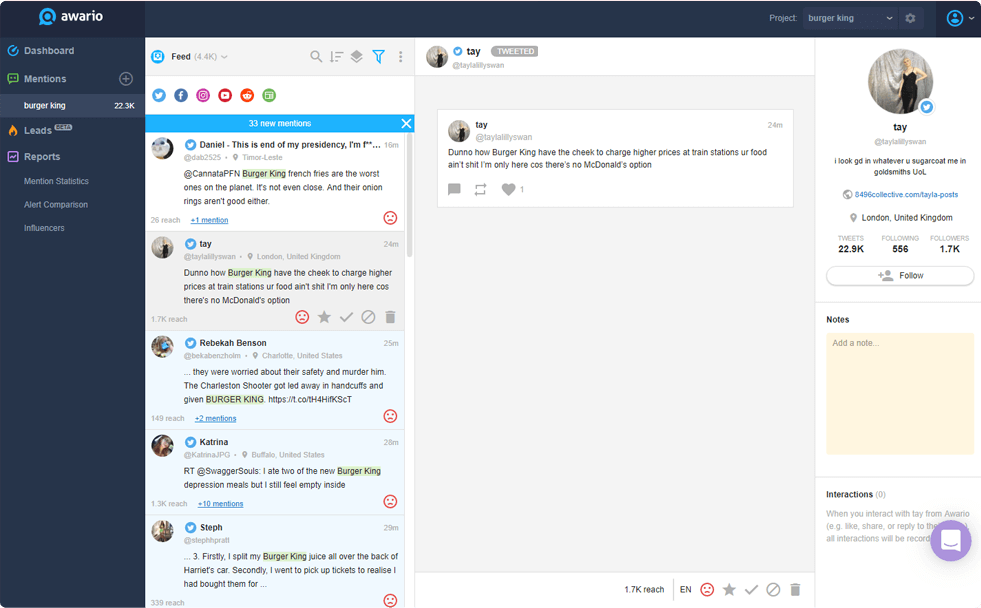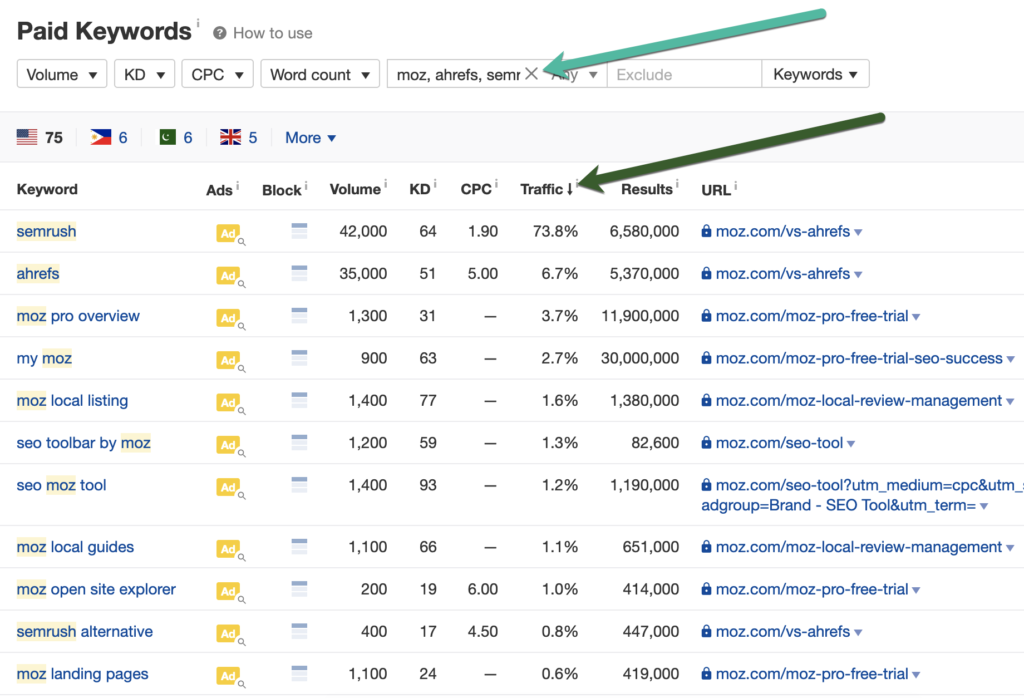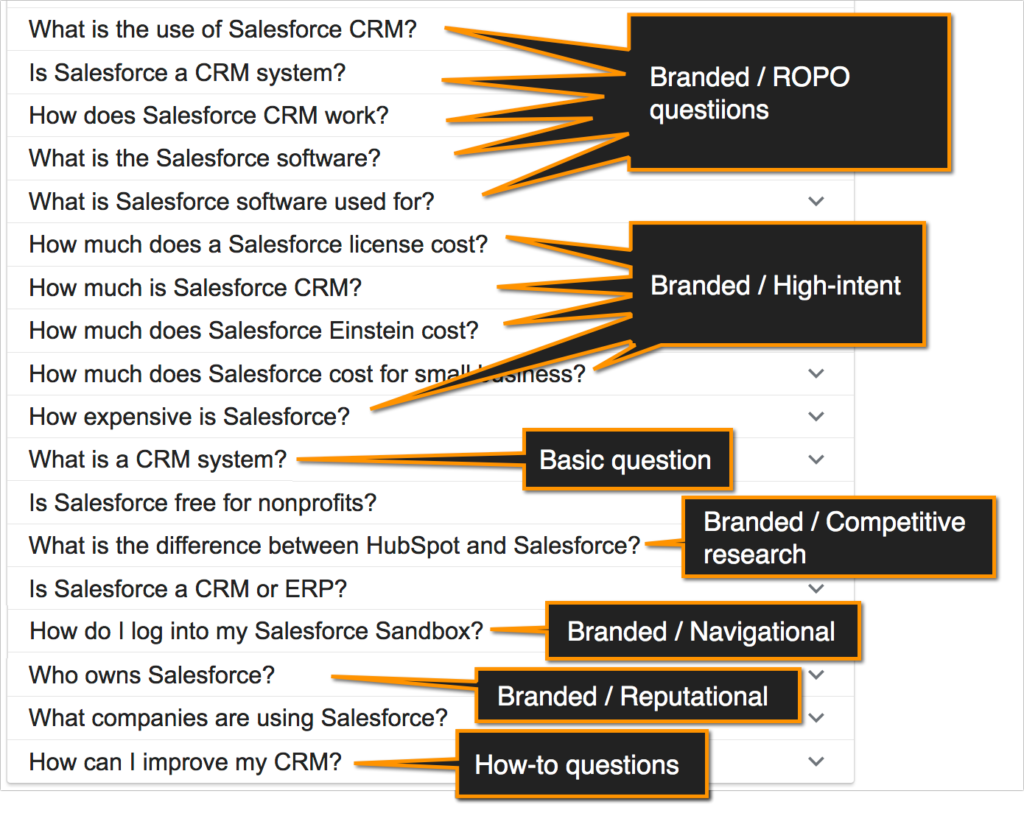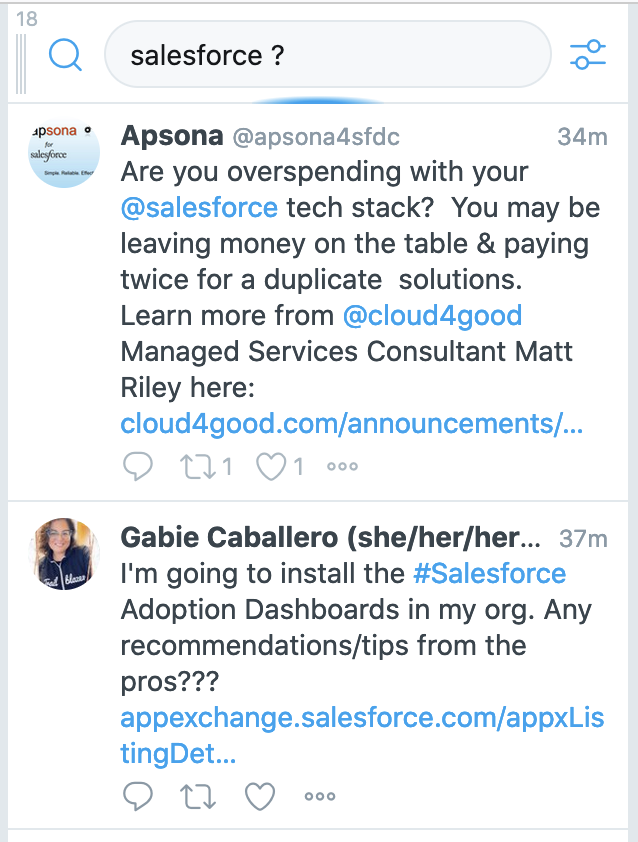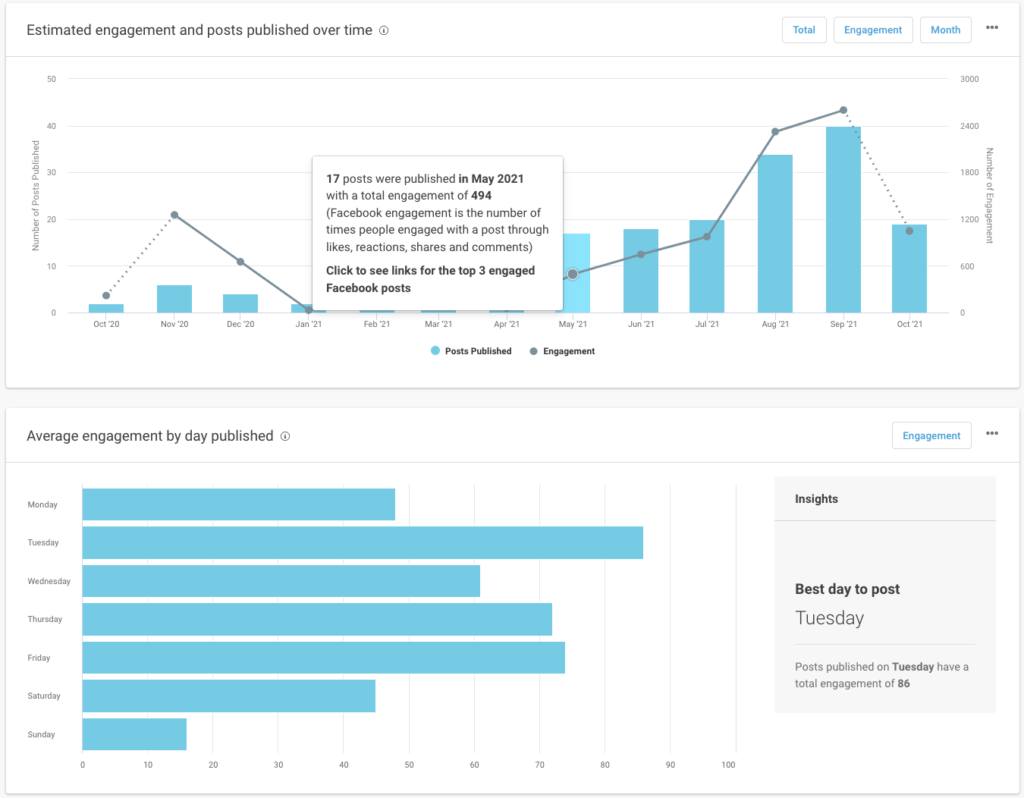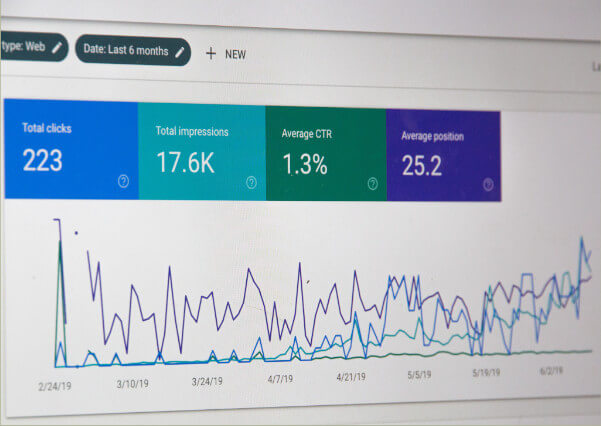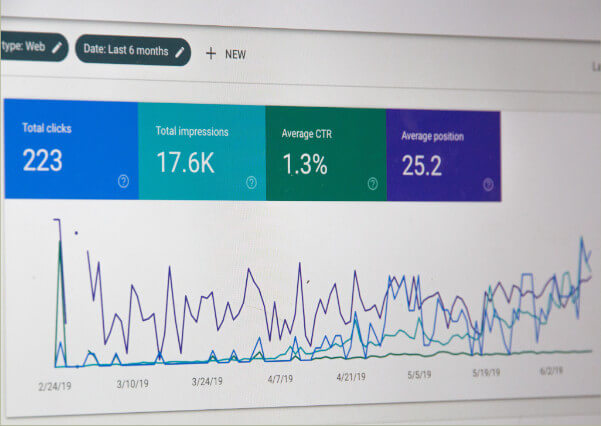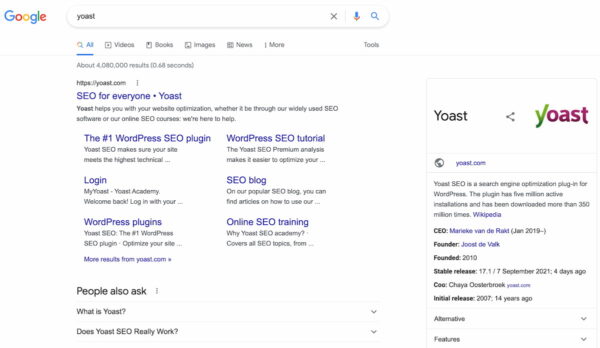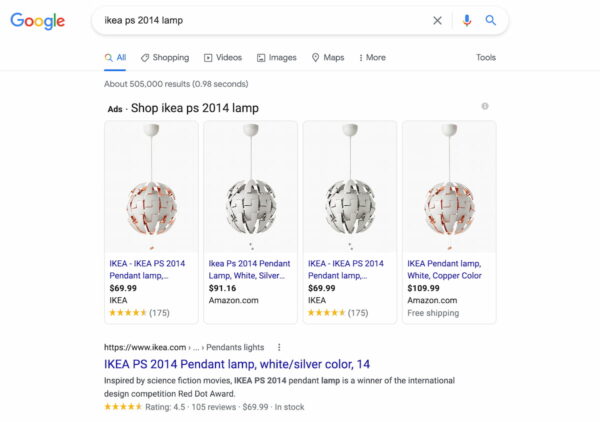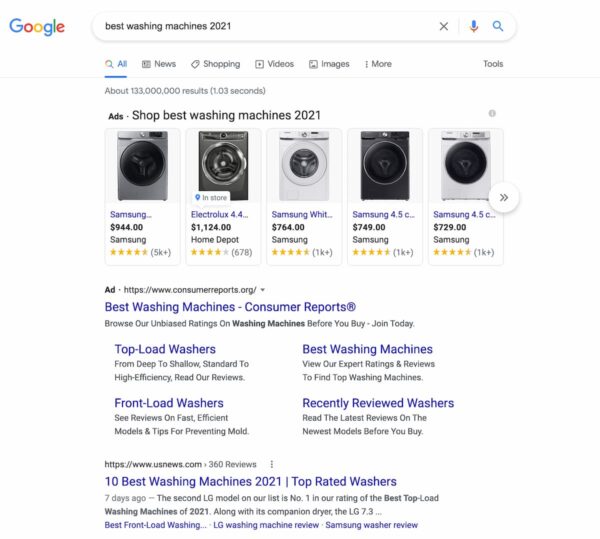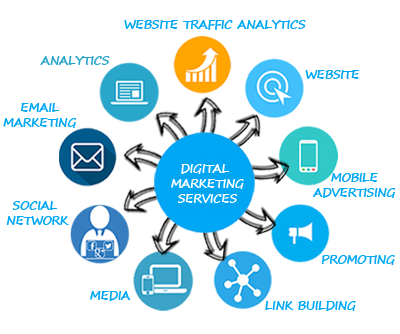The meta description is a snippet of up to about 155 characters – a tag in HTML – which summarizes a page’s content. Search engines show it in search results mostly when the searched-for phrase is within the description. So optimizing it is crucial for on-page SEO. In this post, we’ll show you the characteristics of a good meta description, and how Yoast SEO can help you with it.
Table of contents
What is a meta description?Why set a meta description?Characteristics of a good meta description1. Keep it up to 155 characters 2. Use active voice and make it actionable 3. Include a call-to-action4. Use your focus keyword5. Show specifications, where possible 6. Make sure it matches the content of the page7. Make it unique How Yoast SEO helps you write meta descriptionsWhat does the keyphrase in meta description assessment in Yoast SEO do?How to get a green bullet for the keyphrase in meta descriptionWhat does the meta description length assessment do? How to write a concise meta descriptionWhat to do if you need meta descriptions for a lot of pages? Meta descriptions for social sharing
Did you get a red bullet for the keyphrase in meta description check in Yoast SEO? Read what this check does, and how to turn this bullet green. Yoast SEO also checks the length of your meta description. Read about how that check works, and how to write a concise meta description.
What is a meta description?
The meta description is an HTML tag you can set for a post or page of your website. In it, you can describe what your page is about. If you’re lucky, Google will show it beneath your page’s title in the search results. It brings you an opportunity to convince search engine users that your page will offer what they are looking for.
In Google’s search results, this is where it can be displayed:

A meta description from yoast.com as seen in the search results
And this is what it looks like in the HTML code of the page:
Why set a meta description?
Its purpose is simple: it needs to get someone searching with a search term on Google to click your link. In other words, meta descriptions are there to generate click-throughs from search engines.
Search engines say there is no direct SEO benefit from the meta description – they don’t use it in their ranking algorithm. But there is an indirect benefit: Google uses click-through-rate (CTR) as a way of working out whether you’re a good result. If more people click on your result, Google considers you to be a good result and will – based on your position – move you up the rankings. This is why optimizing your meta description is so important, as is optimizing your titles.
Unfortunately, there is no guarantee that Google will display the meta description that you’ve written. But, as there is a chance it will, it’s always worth the effort to add it to your post or page.
In this Yoast SEO academy video, Fleur will explain how titles and meta description help increase your visibility on Google:
Characteristics of a good meta description
Based on the research we did on this topic, as well as our own experience, we came up with this list of elements you need to write a good meta description:
1. Keep it up to 155 characters
The right length doesn’t really exist; it depends on the message you want to convey. You should take enough space to get the message across, but keep it short and snappy at the same time. However, if you check the search results in Google, you’ll mostly see snippets of 120 to 156 characters, like in the example below.
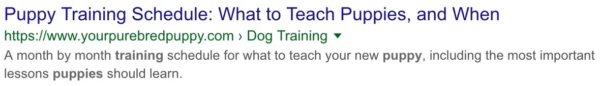
Unfortunately, we can’t fully control what Google displays in the search results. Sometimes it decides to show the meta description, and sometimes it just grabs some sentences of your copy. Either way, your best bet is to keep it short. That way, if Google does decide to show the meta description you’ve written, it won’t be cut short.
2. Use active voice and make it actionable
If you consider the meta description the invitation to your page, you have to think about your user and their (possible) motivation to visit your page. Make sure that your description isn’t dull, difficult or too cryptic. People need to know what they can expect to find on your page.
The example in the image below is the kind of description you should strive to write. It’s active, motivating, and addressing you directly. You just know what you’re going to get if you click on the link!
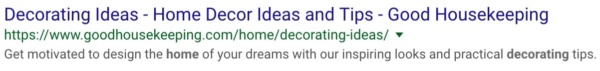
3. Include a call-to-action
“Hello, we have such and such new product, and you want it. Find out more!” This overlaps with what we said about the active voice, but we wanted to emphasize it once again. The meta description is your sales text. Except, in this case, the “product” you are trying to sell is the page that is linked. Invitations like Learn moreGet it nowTry for free come in handy and we use them too.
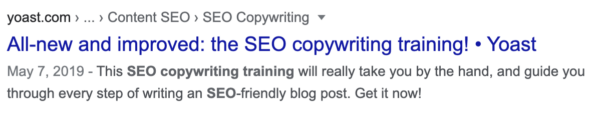
4. Use your focus keyword
If the search keyword matches a part of the text in the meta description, Google will be more inclined to use it and highlight it in the search results. This will make the link to your site even more inviting. Google sometimes even highlights synonyms. In the example below, both the Academy Awards and Oscars are highlighted. Getting your results emphasized like that makes them stand out even more.
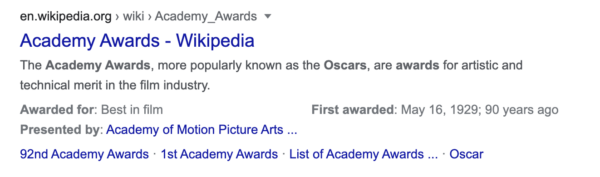
5. Show specifications, where possible
If you have a product for the tech-savvy, it can be a good idea to focus on the technical specs. For example, you can include the manufacturer, SKU, price, things like that. If the visitor is specifically looking for that product, chances are you won’t have to convince them. As in the example below. The watch can help us stay fit? Sign us up, that’s all we needed to know. Note that to optimize your result in this manner, you should work on getting rich snippets.
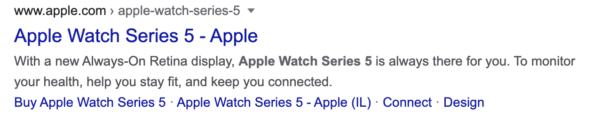
6. Make sure it matches the content of the page
This is an important one. Google will find out if you use the meta descriptions to trick visitors into clicking on your result. They might even penalize you if you do it. But besides that, misleading descriptions will probably also increase your bounce rate. Which will also lower people’s trust in your company. It’s a bad idea for that reason alone. That is why you want the meta description to match the content on the page.
7. Make it unique
dding the date to the snippet preview
People often ask questions about the date shown in the Google preview of our Yoast SEO plugin. We’ve added this because search engines may display a date with your snippet. So it’s important to factor it in when you decide on the right length of your meta description. Unfortunately, there’s no way to directly control whether this date is shown or not, but you can try to manage the dates they use in the search results.
If your meta description is the same as those for other pages, the user experience in Google will be hampered. Although your page titles might vary, all pages will appear to be the same because all the descriptions are the same. Instead of creating duplicate meta descriptions, you’d be better off leaving it blank. Google will pick a snippet from the page containing the keyword used in the query. That being said, writing a unique meta description for every page you want to rank with is always the best practice.
How Yoast SEO helps you write meta descriptions
If you’re on WordPress and using Yoast SEO, adding a meta description is easy as pie. Firstly, you can write it in the Google preview section of Yoast SEO. But, Yoast SEO also gives you feedback on it in the SEO analysis. The plugin checks two things, the meta description length and whether you’ve used your focus keyphrase in it. So let’s see how the plugin helps you, and what you can do with it.
What does the keyphrase in meta description assessment in Yoast SEO do?
This check is all about using the keyphrase in the meta description. A focus keyphrase is the search term you want a page to rank with. When people use that term, you want them to find your page. You base your keyphrase on keyword research. In a nutshell, after you do your research, you should end up with a combination of words that the majority of your audience is most likely to search for. We’ve already discussed that when you use your keyphrase in the meta description, Google will likely highlight it. That makes it easier for people to see that they’ve found what they are looking for.
Yoast SEO checks if and how often you use the words from your focus keyphrase in the meta description text. In addition, if you use Yoast SEO Premium, it also takes into account the synonyms you enter. If you overdo it, the plugin advises you to limit the use of your focus keyphrase.
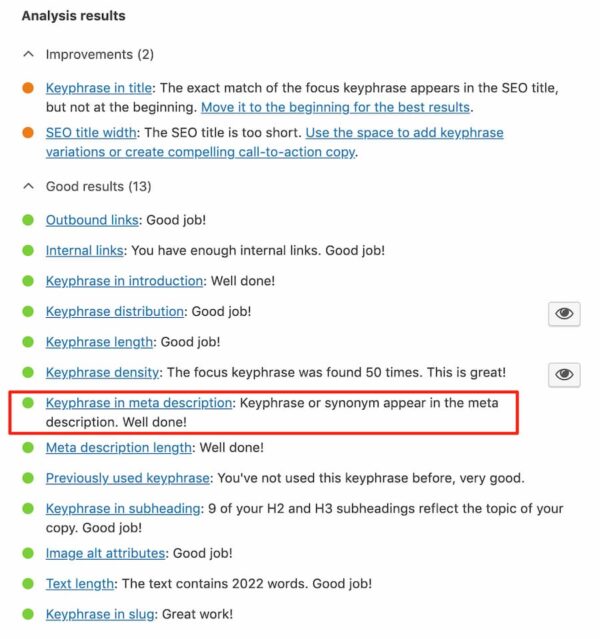
How to get a green bullet for the keyphrase in meta description
If you don’t mention the keyphrase in the meta description at all, you’ll get a red bullet. So, make sure to write one. But, don’t stuff your meta description with your keyphrase, because that will also get you a red bullet. And, make sure to mention all the words from your keyphrase near to each other. Search engines are pretty smart nowadays, but you still need to make it clear what your page is about.
Yoast SEO Premium plugin takes the synonyms you’ve added into account when it performs its analysis. This allows you to write more naturally and will result in a text that’s a more pleasant read. Moreover, it’s easier to score a green bullet this way. Use it to your advantage!
Unlock all features in Yoast SEO Premium
Save time on your SEO and get access to all of our SEO courses.
Get Yoast SEO Premium Only 89 GBP/ per year (ex VAT) for 1 site
What does the meta description length assessment do?
This check measures whether your meta description is too short (less than 120 characters) or too long (more than 156 characters). When your meta description has the right length, you’ll get a green bullet. If it’s too long, or too short, you’ll get an orange bullet in the SEO analysis of Yoast SEO (or red, if you’ve marked your article as cornerstone content).
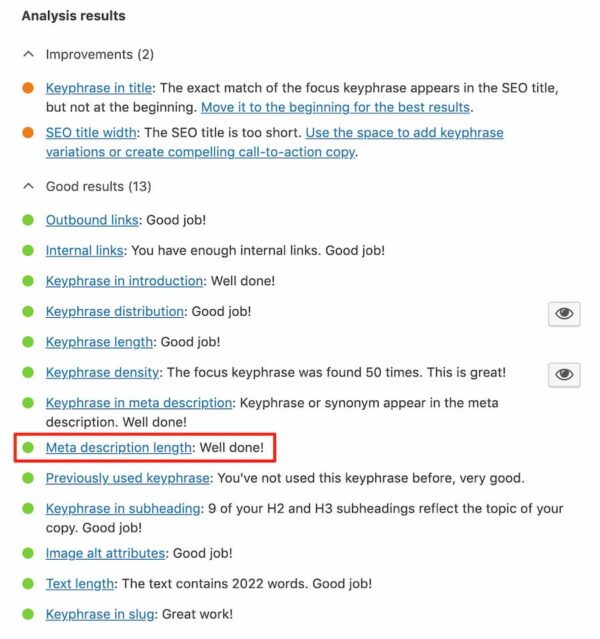
How to write a concise meta description
A good meta description convinces people that your page offers the best result to their query. But, to be the best result, you must know what people are looking for. What is their search intent? Are they looking for an answer to a question? If they are, try to give them the most complete answer. Are they looking for a product? Write down what makes your product stand out and why they would best buy it in your store. Be concise and convincing!
You get real-time feedback on the meta description length in the Google preview section in the Yoast SEO sidebar or meta box. If you want to write a meta description, click on “Google preview” in the Yoast SEO sidebar. This will open the snippet editor and you’ll see input fields to edit the SEO title, the slug and the meta description. When you start typing in the meta description input field, the snippet preview at the top of the Google preview editor will immediately show your new text. Underneath the input field, there is a bar. It’s orange when you start typing and will become green when you’ve added enough information. When you add too much text, it will turn orange again.
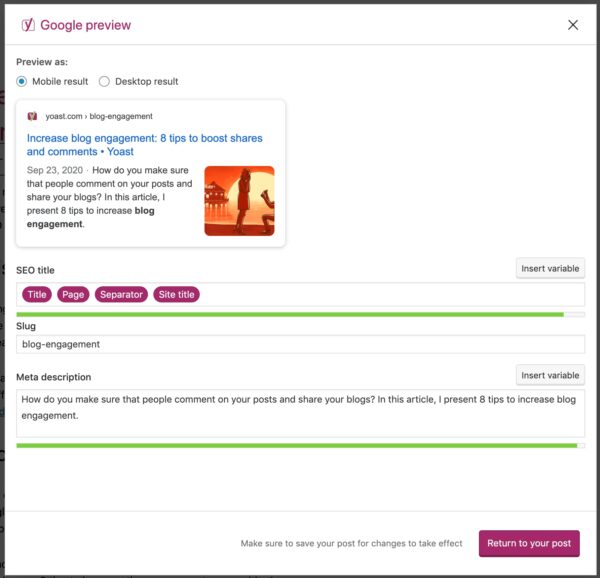
Google preview editor in the Yoast SEO sidebar
It’s also possible to write or edit your meta description in the Yoast SEO meta box underneath your post editor. Just go the SEO tab in the meta box (if it’s not on this tab by default) and you can start typing in the field under Meta description right away.
What to do if you need meta descriptions for a lot of pages?
Does it feel like you need to change all your meta descriptions after reading this? But not sure how to fit that in your schedule? Google has the answer:
If you don’t have time to create a description for every single page, try to prioritize your content: At the very least, create a description for the critical URLs like your home page and popular pages.
You can check which of your pages rank highest with Google Search Console. Simply take it from there. Additionally, it’s also possible to optimize your meta descriptions with variables in Yoast SEO. Allowing you to speed up this process a lot without having to worry about duplicate descriptions.
If you prefer to write a unique description for each of your pages, and you’ve got a lot to get through, you can use the Bulk editor tool in Yoast SEO. Head over to the Tools page, click on ‘Bulk editor’ and then select the ‘Description’ tab. You’ll be able to see any meta descriptions already set for your pages, and you can quickly add new ones without having to open each page individually. However, with this tool you won’t get warnings if your description is too short/long, or if the focus keyword is missing.
Meta descriptions for social sharing
Do you have Yoast SEO? In that case: check the Facebook and Twitter preview in the Yoast SEO sidebar or social tab in the Yoast SEO meta box below your post or page. You can add a separate description for your social media channels there. In Yoast SEO Premium, you even have social previews that show you what your post or page will look like when shared on social media.
Read more: How to use the Google preview in Yoast SEO »
The post How to create the right meta description appeared first on Yoast.
Did you miss our previous article…
https://www.digitalnativeaus.com/?p=561